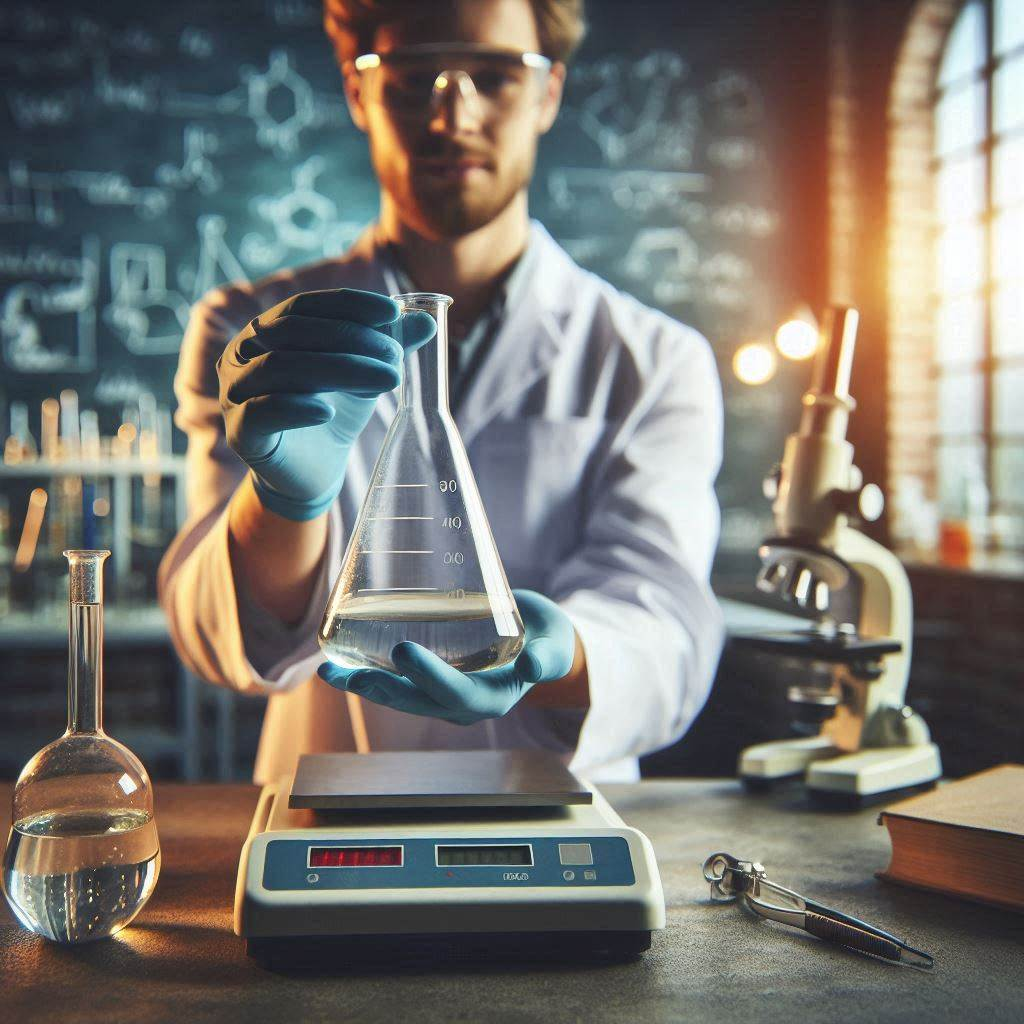SM Buffer Preparation Calculator – Instruction Manual
Welcome to The Phage! If you’re familiar with us, you know we offer simple calculators/tools to help scientists prepare reagents and perform lab calculations with ease. This time, we’re excited to introduce the SM Buffer Preparation Calculator! This tool allows you to accurately calculate the amounts of each component needed to make a specific volume of SM buffer, whether you’re using solid compounds or stock solutions. For more helpful tools like this, be sure to visit our Tools Page to simplify your lab work!
Overview
The calculator will guide you through:
- Selecting if a component will be added as a solid or from a stock solution.
- Entering the necessary data for the calculation (e.g., buffer volume, initial concentrations for stock solutions).
- Displaying the amounts (mass for solids or volume for solutions) needed for each component.
How to Use the Calculator
Follow these steps to calculate the amount of each component for your desired SM buffer volume.